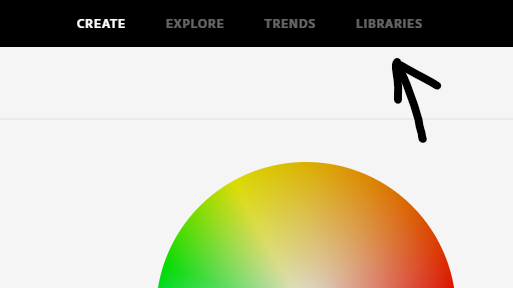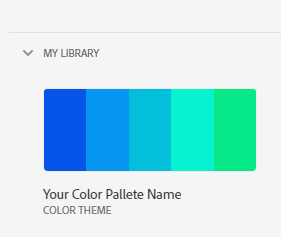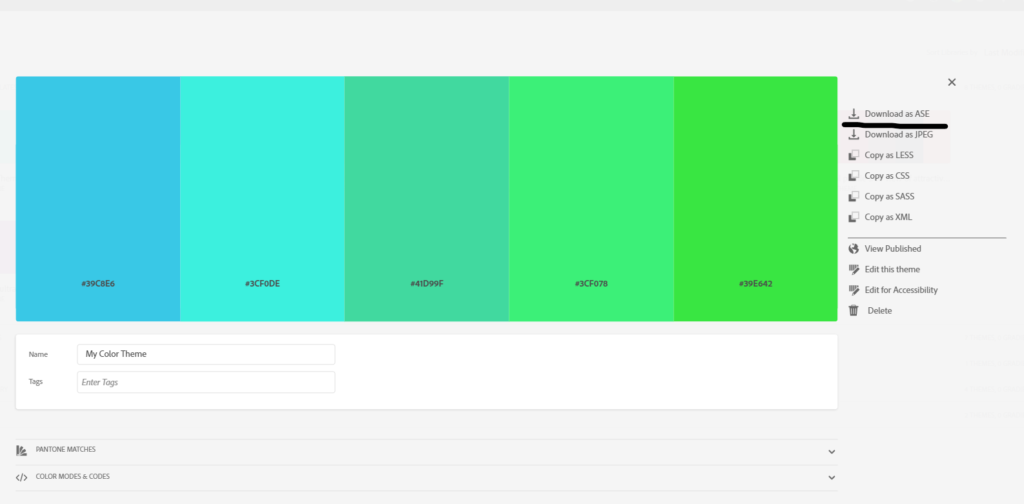Step 1:
Go to color.adobe.com and create your color scheme. You can either build it yourself in this editor, or you can extract a color scheme from an image
Save it. We recommend adding your business name and a version somewhere in the name.
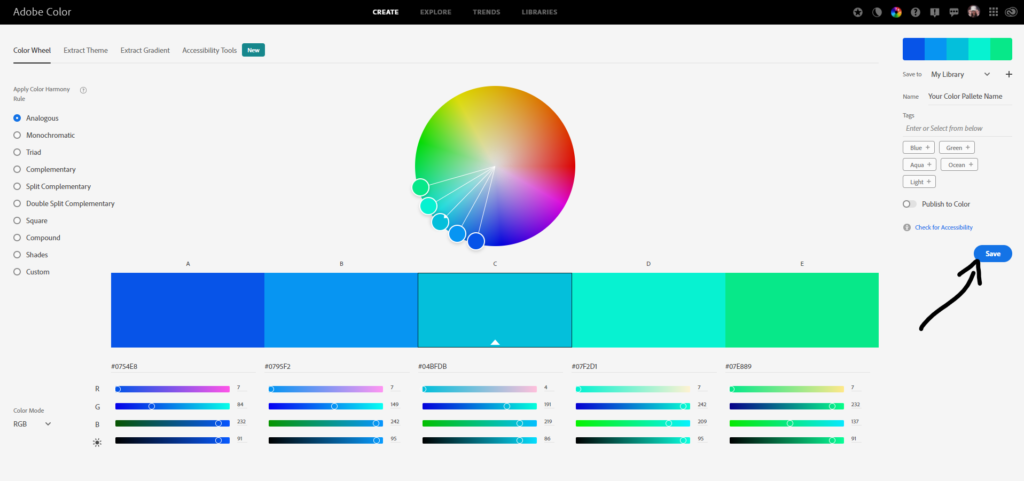
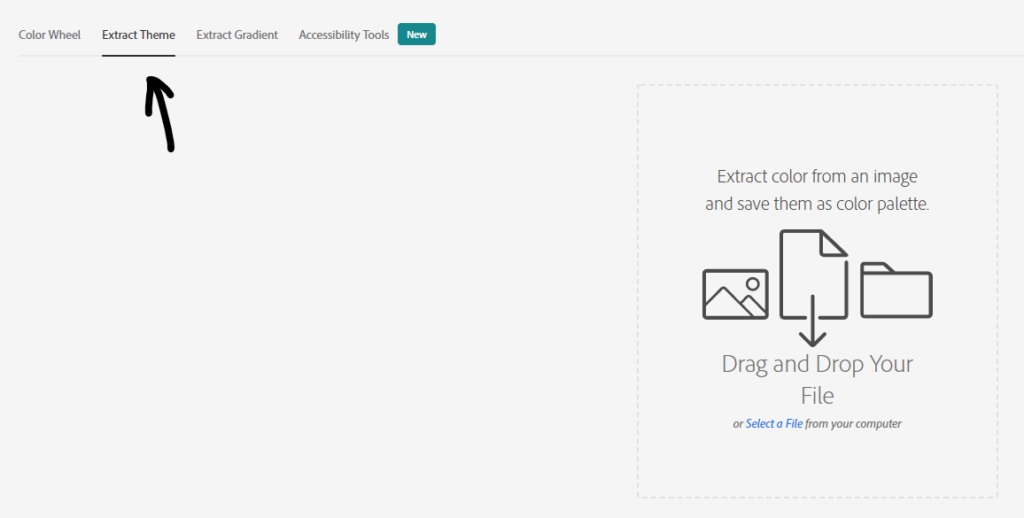
Step 2:
Go to your library and access your color palette. Download it as a .ASE file.